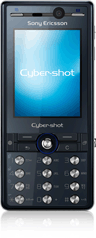Sony Ericsson PC Suite connects your phone to your computer so you can manage and backup your personal data, connecting to the internet, handle messages, browse the files on the phone, and more.
Requirements
Select the following connections that are applicable for your phone: USB cable, Infrared or Bluetooth.
System requirements:
File size 18.2 Mb
Installation instructions:
Run the program supplied from the folder Start / Programs / Sony Ericsson or the Application Launcher.
Where to install: In Microsoft ® Windows ® computers
Version: 6.011.00
Note:
Sony Ericsson PC Suite is available in the following languages:
• Inggris Amerika
• Arab
• Prancis Kanada
• China Sederhana
• China Tradisional
• Cheska
• Denmark
• Belanda
• Inggris
• Finlandia
• Prancis
• Jerman
• Yunani
• Ibrani
• Hongaria
• Italia
• Jepang
• Spanyol Amerika Latin
• Norwegia
• Polandia
• Portugis
• Rusia
• Spanyol
• Swedia
• Thai
• Turki
Requirements
Select the following connections that are applicable for your phone: USB cable, Infrared or Bluetooth.
System requirements:
- Windows XP Home, Pro, Media Center (SP3)
- Windows Vista 32 & 64 bits Ultimate, Enterprise, Business, Home Premium and Home Basic (With or without SP1)
- Windows 7
- Pentium II - 233 MHz or more
- Windows XP: 128 MB RAM
- Windows Vista: 512 MB RAM
- 50 MB hard drive space
- Select the following connections that are applicable for your phone: Connect a USB cable, Infrared or Bluetooth.
File size 18.2 Mb
Installation instructions:
- Download the file to a temporary folder on your PC.
- You are advised to remove the Sony Ericsson PC Suite already installed a previous version.
- Execute the downloaded file.
- If the Sony Ericsson PC Suite update to a newer version, you may need to restart the PC after finished installing the new version.
Run the program supplied from the folder Start / Programs / Sony Ericsson or the Application Launcher.
Where to install: In Microsoft ® Windows ® computers
Version: 6.011.00
Note:
Sony Ericsson PC Suite is available in the following languages:
• Inggris Amerika
• Arab
• Prancis Kanada
• China Sederhana
• China Tradisional
• Cheska
• Denmark
• Belanda
• Inggris
• Finlandia
• Prancis
• Jerman
• Yunani
• Ibrani
• Hongaria
• Italia
• Jepang
• Spanyol Amerika Latin
• Norwegia
• Polandia
• Portugis
• Rusia
• Spanyol
• Swedia
• Thai
• Turki












 4/24/2010 01:14:00 AM
4/24/2010 01:14:00 AM
 ARSy corp
ARSy corp

 Posted in:
Posted in: